Programming - Marcel - Event and item tools
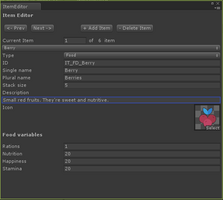
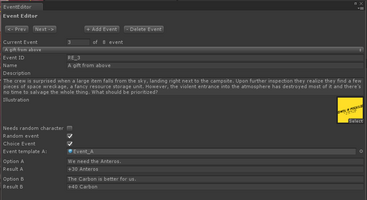
Hi guys, Marcel here. Today I'll show you some of the tools we're developing to accelerate the iteration process.
Through some tricky programming, Unity allows you to create your own windows inside the engine. We call those "Editors" and use them to create data for some objects in the game like events, items or enemies. Then, we store that information in Scriptable Objects so it's saved permanently in the project, regardless of the scene. Here are some examples:
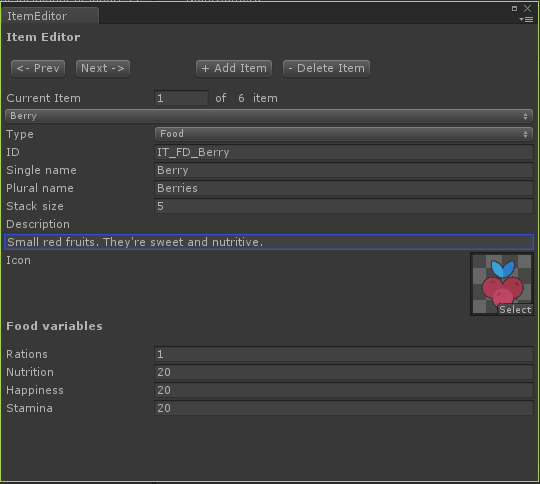
This is the Item Editor. In Katharsis, you can collect items and store them in an inventory for different usages. There are different types as tools, food, materials, suits, weapons... The Item Editor displays some general variables, common for all items:
Type, ID, names, stack size for the inventory, a short description and an icon.
On the other hand, each kind of item has its own specific variables. Food items, for example, have values for the Cooking System such as rations, nutrition, happiness or stamina.
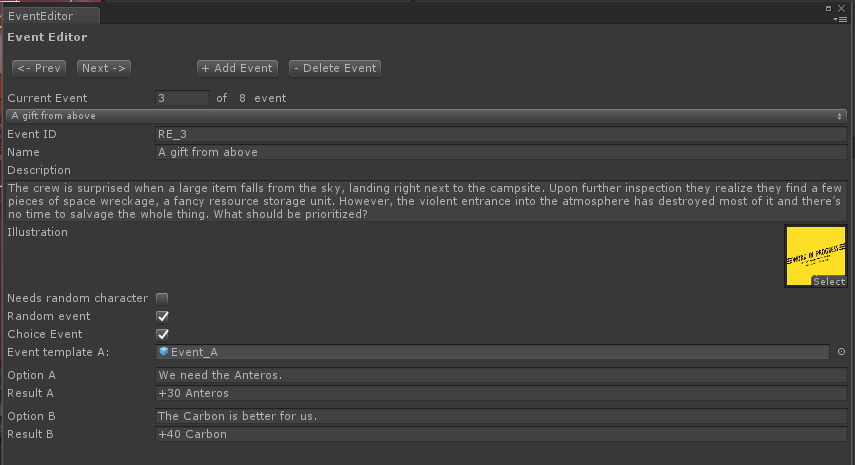
This one is the Event Editor. In Katharsis, we have an Event System that throws both random and scripted events to the player in some situations, mostly at night. Some of them are decision based, so the player can choose between 2 options with different outcomes. We'll talk more in depth about this system in the future.
Through the editor we can easily create and edit new events. Then, an Event Manager script reads the information and displays it correctly on the UI.

That's all for today! If you want to know more about the game, check out the previous DevLogs and stay tuned for future posts.
KATHARSIS
A real-time management game on an alien planet where an AI must keep a group of humans alive
| Status | Released |
| Author | WIP Studios |
| Genre | Survival, Adventure |
| Tags | 3D, Low-poly, Real-Time, Singleplayer |
More posts
- First playable buildFeb 10, 2019
- Programming - Marcel - Spatial ground UI: Sprite vs Decal vs ProjectorJan 21, 2019
- Rafael -New Security System ImplementedJan 20, 2019
- Level Design - Pablo CamposJan 20, 2019
- Yeray - Art - UI RedesignJan 12, 2019
- Art and Design - Yeray - New levelDec 17, 2018
- Programming - Pablo Campos - AI GarabooDec 17, 2018
- Art - Rafael - New changes to UI after playtestingDec 05, 2018
- Programming - Pablo Campos - Security SystemNov 20, 2018
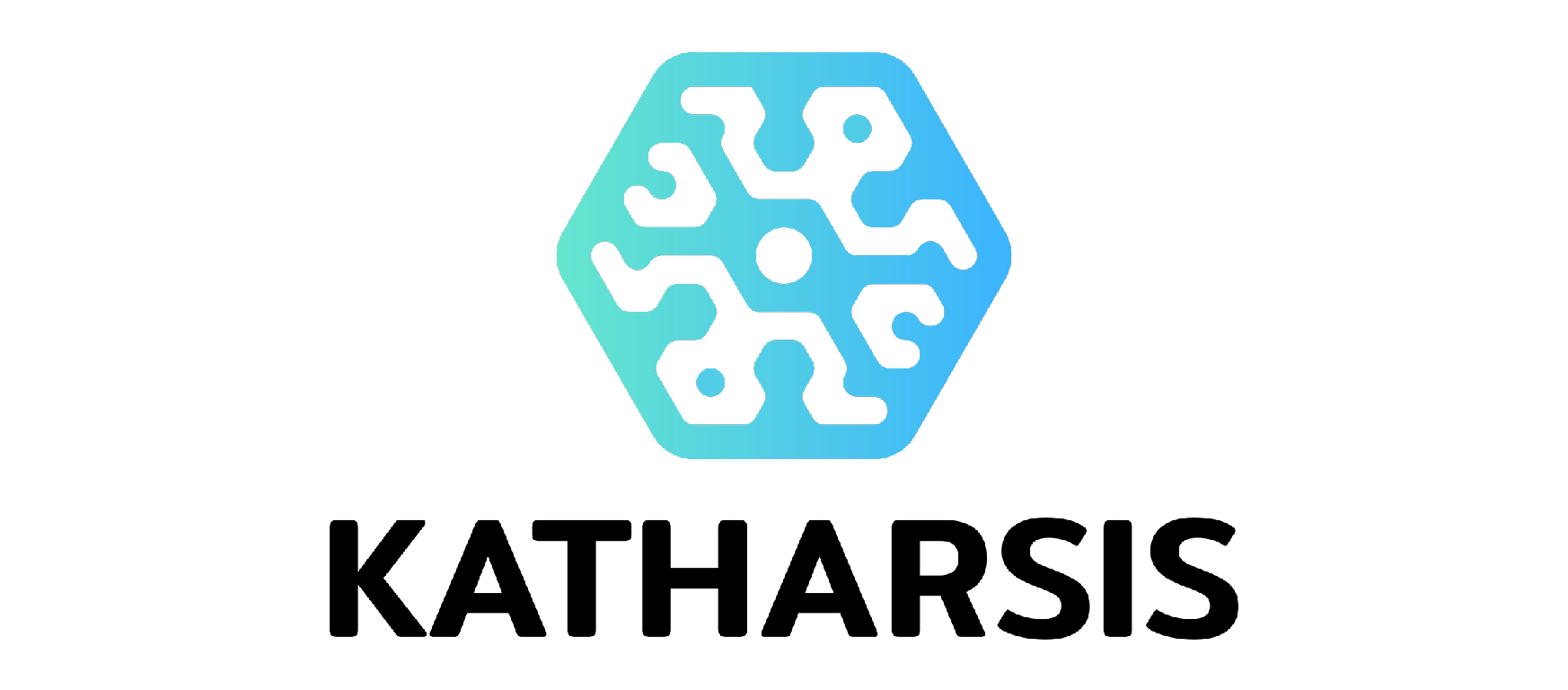
Leave a comment
Log in with itch.io to leave a comment.